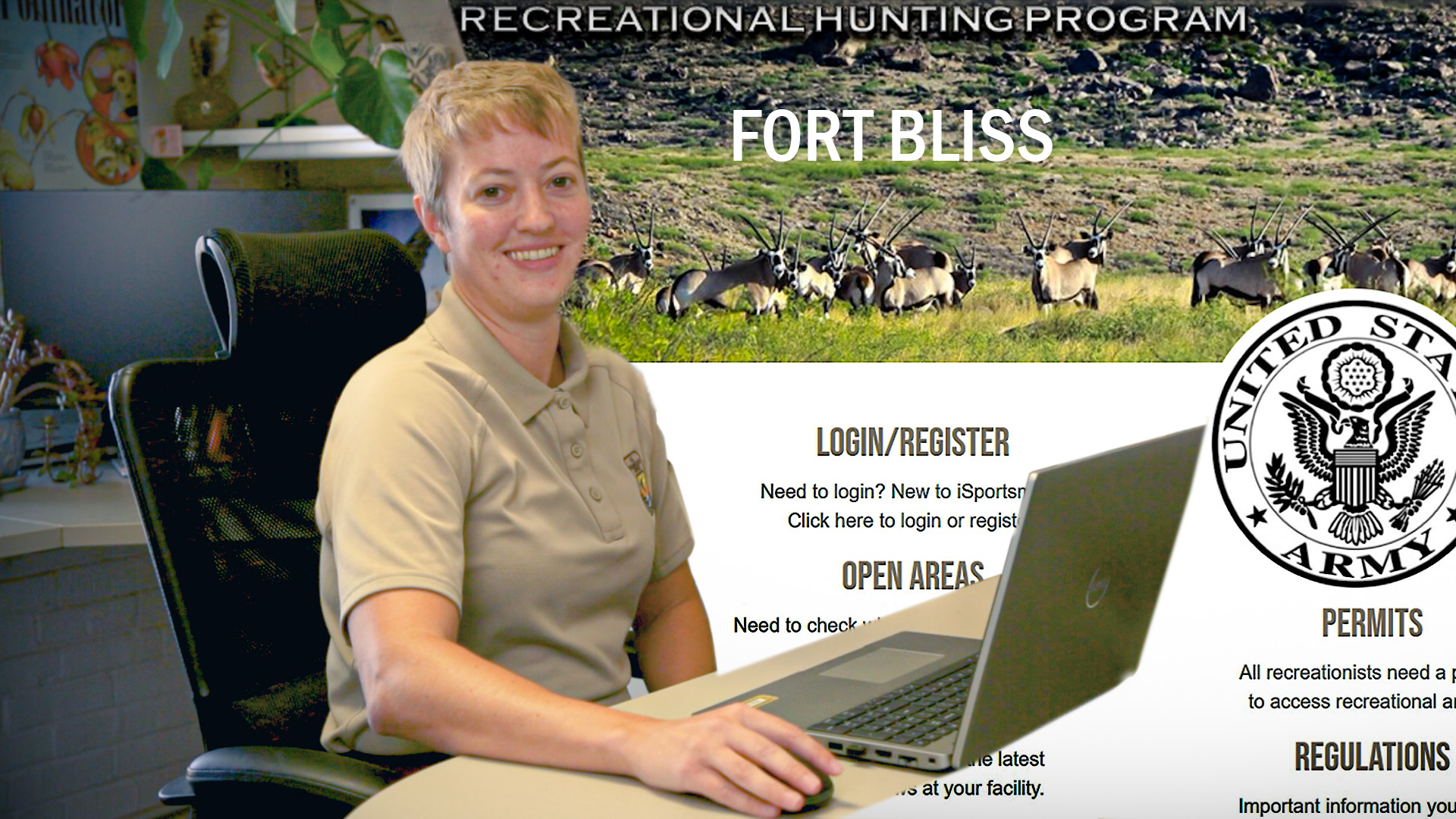The Texas Hunt Lottery is closed for the 2025-2026 season.
Click here for more information.
Fort Bliss/McGregor Range is CLOSED TO ALL OFF-RANGE ORYX HUNTING during all seasons.
It is illegal to harvest an oryx on Fort Bliss/McGregor Range (Unit 28 and portions of Unit 19) using a state-wide off-range oryx tag.
iSportsman is a data collection and user management service utilized on over 40 other military installations. This service will be used to distribute information, as a tool to register and authorize users, authorize recreational areas and collect recreational user and hunter harvest data.
Our goal is to provide Fort Bliss visitors with safe, quality hunting and outdoor recreation opportunities by managing the ecosystems and biodiversity through conservation, protection, restoration, and sustainment while supporting the military mission in a fiscally responsible manner. Recreational activities on Fort Bliss may involve bird and wildlife watching, camping, hiking, horseback riding, hunting and scouting. Hunting on Fort Bliss is regulated by state and federal laws, Army and Range policies and regulations and the Fort Bliss Integrated Natural Resource Management Plan. Hunting seasons, dates, areas, closures, species, licensing, weapons restrictions, and bag limits are established by, and in compliance with corresponding state regulations. New Mexico and Texas State hunting regulations must be obeyed while hunting on Fort Bliss. These regulations are posted on the New Mexico Department of Game and Fish and the Texas Parks and Wildlife Department websites.
For Assistance Please Call:
(915) 996-0776
Available Monday-Friday 07:00-15:00 MT and during scheduled hunts.
2 0 2 5 - 2 0 2 6 F o r t B l i s s A c c e s s P e r m i t s
H U N T I N G A N D R E C R E A T I O N A L A C C E S S P E R M I T S A V A I L A B L E N O W !
Access Permits are required to check-in through iSportsman prior to accessing the Fort Bliss Training Center for any hunting or recreational activity.
Requirements to acquire the 2025-2026 Fort Bliss Access Permits include:
Create or open your own iSportsman account
View the Hunter & Range Safety Briefing and pass the safety quiz
Submit a Fort Bliss Firearms Registration form to the VCC making sure the iSportsman validation box is checked
Possess a VALID Fort Bliss Visitor Control Center (VCC) Validation obtained after your Firearms Registration Form has been approved.
Access Permits will become invalid once the VCC Validation expires and on 31 MARCH of every year.
Access Permits will not be available on user accounts until all requirements mentioned above are met.
v v v v v See our Permits page for more detailed information on acquiring a Fort Bliss Access Permit v v v v v
https://ftbliss.isportsman.net/Permits.aspx